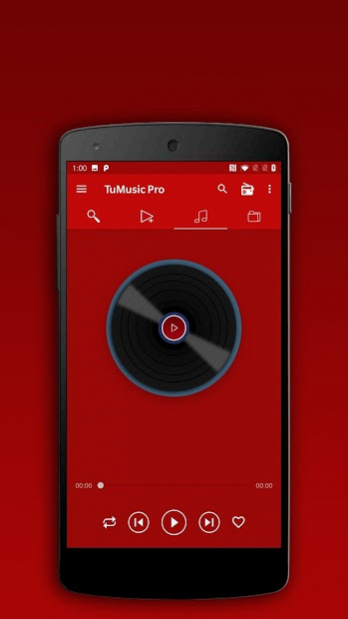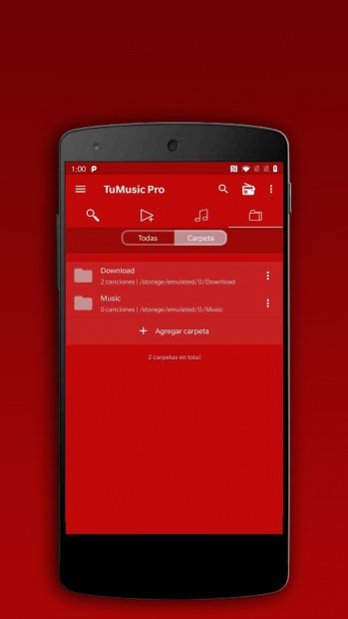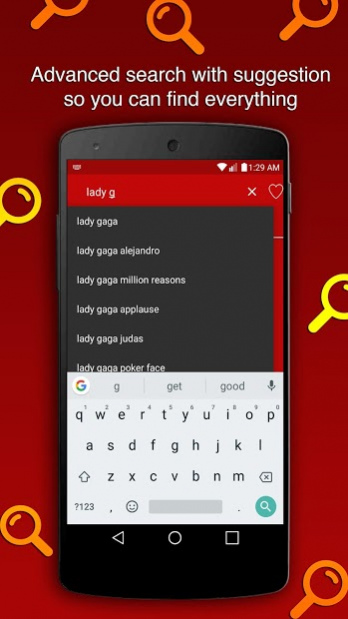TuMusic PRO 1.9.43
Paid Version
Publisher Description
TuMusic PRO
What will you find?
* Radio FM AM - Broadcasters by countries
* MP3 player (offline music)
* BASS or 3D bass or treble equalizer
• It has one of the best MP3 music player
• Millions of your favorite songs in the palm of your hand the best mp3 music player application
• Enjoy online music without interruption there is no need to authenticate, there is no need to start section and with thousands of songs
Characteristic:
• Has a music search by title or artist
• It has a playlist screen or playlist where you can add the songs you like most
• It has a favorites screen that is similar to the playList
• A very elegant multi-task player
• Search with suggestion
• Music in high quality (Recommended with WIFI)
* MP3 player (offline music)
Now you also have MP3 players with an elegant design download the music player to enjoy your favorite songs that you have locally on your cell phone.
MP3 Player is a free music player with integrated advertising to be used with your local music files.
Some things about the player:
• Music player, songs, and mp3 player with high quality.
• Play songs in random, order or loop.
• Scan all audio files automatically.
• Mark songs as favorites and customize your playlist.
• Lock the screen controls and play from the notification bar.
• Supported formats: mp3, flac, mid, wma, rtx, wav, m4a, aac, amr-wb
* FM AM radio
Online radio stations RADIO for mobile, will allow you to listen live internet radio stations to listen to your favorite music anytime, anywhere.
About TuMusic PRO
TuMusic PRO is a paid app for Android published in the Audio File Players list of apps, part of Audio & Multimedia.
The company that develops TuMusic PRO is EcApps Studios. The latest version released by its developer is 1.9.43.
To install TuMusic PRO on your Android device, just click the green Continue To App button above to start the installation process. The app is listed on our website since 2021-01-14 and was downloaded 43 times. We have already checked if the download link is safe, however for your own protection we recommend that you scan the downloaded app with your antivirus. Your antivirus may detect the TuMusic PRO as malware as malware if the download link to com.ecappsxd.tumusicpro is broken.
How to install TuMusic PRO on your Android device:
- Click on the Continue To App button on our website. This will redirect you to Google Play.
- Once the TuMusic PRO is shown in the Google Play listing of your Android device, you can start its download and installation. Tap on the Install button located below the search bar and to the right of the app icon.
- A pop-up window with the permissions required by TuMusic PRO will be shown. Click on Accept to continue the process.
- TuMusic PRO will be downloaded onto your device, displaying a progress. Once the download completes, the installation will start and you'll get a notification after the installation is finished.